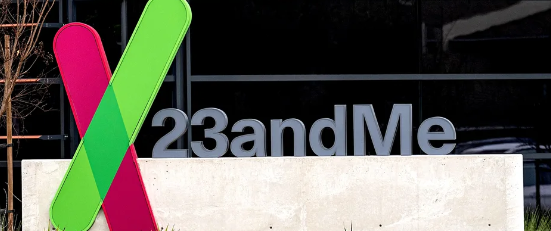There are so many choices these days when it comes to creating and organizing your genealogy information. There are websites that offer an online genealogy services for storing your family tree, for usually a fee. There are a several free open source software programs out there like Gramps, ScionPC and MyHeritage Family Tree builder, if you don’t need a lot of features and or are on a tight budget. Then there is genealogy software that you purchase and install on your computer. These come in either a download format or a cd version that is shipped to you. Of course there still is the old fashion way, which was used before the time of the home computer or laptop, pen and paper.
Well in this article we are going to compare some of the features of 3 popular genealogy software programs that you can purchase and install on your computer. These can be downloaded or shipped.
Legacy Family Tree 9 – $34.95-$99.95
Legacy Family Tree is a powerful genealogy program that creates over 25 charts and 20 reports to help you visualize your family line and share your research with others. It has many tools researching, charting and organizing your family tree. It has an in-app browser that allows you to research your family online directly from the software, and when you find new information, the program can import it directly to your family tree. Legacy can export and import GEDCOM files offline quickly, which is useful when you work other genealogists. The program also connects to the web via popular sites like Ancestry.com, FamilySearch.com, My Heritage.com and Findagrave.com.
In addition to the classic paper charts, Legacy lets you create a full webpage to display your family history. This is a good feature if you are considering starting a genealogy blog or want to share your work with your family. The index and research tabs come in handy when your family tree starts to get large. The index allows you to access individuals and their information. It also has an enhance multimedia feature. Errors are flagged with red warning symbols so that you can clearly spot any mistakes that may have been entered. There is web hints feature in this latest version.
This software is available on CD or as a download. There are also several bundle options. And if you already have an older version you can upgrade for less. This is compatible with Windows
Legacy is easy to use and they have FAQs section to help answer any of your questions.
Pros: Easy to use, has over 25 charts and 20 reports, has a useful web hints feature to help guide your research. and can create research forms.
Cons: This program doesn’t give the options to display same sex marriages. However, a planned to rectify this.
Family Tree Maker Deluxe 2014– $69.95
Family Tree Maker is a very popular and well known software program. has a clean and easy to use interface with enough features to help you find and store thousands of family members in one place. The program guides you through importing and exporting GEDCOM files and creating charts of your family history.
Family Tree Maker connects to Ancestry.com’s extensive database and community and to MyHeritage.com. One of its optional star features. Tree Sync, synchronizes the trees you create in the software with your Ancestry.com account. When you make changes in the software, the changes carry over to your online profile. This is especially useful if you’re a member of the Ancestry.com’s active community. Family Tree Maker is not compatible with FamilySearch, so you can’t search that site directly from within the software.
You can import GEDCOM files into the program. This is the most common file format that software and online family tree databases use for sharing information between program..
Family Tree Maker give you access to a physical map of your ancestors migrations and origins. You can view your map in 2D 3D, aerial or road view.
This program alerts you if you enter any information that may be wrong. For example, we if a child’s birthdate is very close to its mother’s or if the mother age is under 13 years old at the time.
You can add same sex marriages in the program. It is tricky though to connect same sex couples, since the program adds a spouse of the opposite sex by default. You have to add individuals separately and then connect them as spouses.
Family Tree Maker has 10 types of printable charts and 27 reports. You can these publications to create full books about your ancestry. Family Tree Maker has an extensive sourcing, reporting and research features accessible through clearly marked tabs. This software comes in both Mac and PC operating systems.
Pros: The multiple web – enabled features keep you connect to popular genealogy search sites like Ancestry and My Heritage. Does have the ability to enter same sex marriages.
Cons: It does not support in- program searches of FamilySearch.com. Only has 10 charts. The developer Ancestry has discontinue further updates for this program as of end of 2016.
Family Tree Heritage 9 – $39.99 – 59.99
Family Tree connects to the top genealogy sites such as FamilySearch, Ancestry and Rootweb. And you can easily add any genealogy site to this program.
Family Tree has a web hints feature. Adjusting errors in your tree in bulk is one the advantages of this package. Another benefit of this program is the merging of two trees. This is easily done with Family Tree Heritage 9.
A ditto tool is provided that will enable you to attach numerous people to the same source. So this can save you a lot of time when you are citing your records.
There is also no in-app browser, so a separate window is needed when search online. This can lead to confusion when you switch between the two programs.
Pros: Great for printing out records, can add any genealogy websites to this program.
Cons: no in app browser. Same sex marriages is not supported. You are not able to sync your tree to the web in order to enter any found information. Comes in Windows or Mac platforms.
There are several other genealogy software programs available. Out of the three that I reviewed, I feel for the money, Legacy Family Tree 9 gives the biggest bang for the buck at $39.95. Family Tree Maker 2014 is no longer being updated as of 2016. Legacy has pretty close to the same features as Family Tree Maker. It connects to Ancestry.com. FamilySearch.org and MyHeritage.com, prints books and wall charts. Family Tree Heritage definitely has less features than Legacy and is priced pretty much at the same price.
Depending on what is important for you to have in your genealogy software, I would suggest that you go directly to each of their websites and any other software programs that you may be interested in and check out their full list of features that they offer and then decide.
Hope this info was helpful. Happy Seeking!